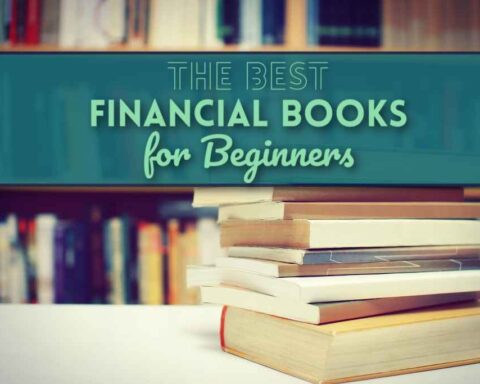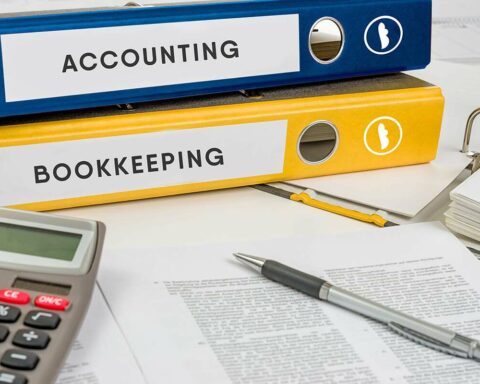There are a lot of money management apps in the UK that help you track your spending, organize your money, categorize your expenses, and identify unwanted subscriptions, manually or via a new technology called open banking.
Open baking budgeting apps allow you to be connected to your bank accounts to see all the transactions in one place, while manual budgeting apps provide you with a platform to input all your transactions so you can see all of them in one place.
All the budgeting apps that we are going to list are free to download on Android and iOS. Using these apps you can manage your personal finance through your smartphone, including the banking world.
What is the best free app to manage money?
Smartphones make it easier than ever to keep tracking your personal finance. There are a wide array of free apps that pull your financial information from your online banking accounts.
We have tried out a range of apps, and we think the ones following are the most comprehensive and user-friendly.
- Emma
- Money Dashboard
- Moneyhub
- Koody
- Snoop
- Plum
- Revolut
- Monese
- Monzo
- Curve
10 best money management apps in the UK:
Here are the 10 best money management apps in the UK:
#1. The Emma apps:

Emma app links to your current accounts, investments, and savings, and keeps track of money coming in and out. It enables you to the information about where your money is being spent. Emma learns when your money is coming in so that it can set you a budget each month.
Emma lists all your subscriptions, so it can find out if you are paying for services five years after you last used them.
Features:
- Ability to set spending limits
- Set budget goal
- Will point out where your money is wasted
- A decent referral scheme
Cost: Free
#2. Money Dash Board:

Money dash Board works similarly to Emma. It links your current, savings, investment accounts, and credit cards to find out how much you are up or down. A potential money management app breaks down how much you have spent in one month and for what purpose.
You can then compare these to the previous month’s expenditure. You can also set a budget for each month. Some of the features of this app are:
- A completely free app, even if there is not any paid version.
- Easy to set up and operate.
- A comprehensive and potential budget planner.
- Available as mobile apps and also for the desktop version.
Cost: free
#3. Moneyhub:

Moneyhub is a powerful financial budgeting and planning app that allows you to see all your finances in one place. It links your savings, current, investment accounts, mortgage, crypto, and pension accounts and you can see all your transactions in one place.
If there is any account that is incompatible with Moneyhub then this app helps you to track these accounts manually so that you can get a complete view of your finances.
Some of the features of this app are:
- Let you create a budget, categorize expenditures, and set financial goals.
- The spending analysis tool provides you with insights into spending habits.
- Bill notification
- Spending goals
- Financial help
- Split transactions
Cost: free
#4. Koody:

Koody is a manual money management and budgeting app that offers a personalized and simple approach to keeping track of your personal finance. It also lets you control the accounts for your expenses and monitor your spending habits over time.
Koody is an excellent choice for people who want to enjoy the benefits of modern money management apps. You can set a budget, track your spending, categorize your expenses and keep track of your transactions.
Some of the features of koody are:
- In-depth insights and monitoring
- Expense categorization
- Regular expense, and subscription reminders
- Upload receipts.
- Available for Android and iOS
Cost: free
#5. Snoop:

Snoop is a money management and budgeting app that allows you to see all of your bank accounts in one place. Using Snoop, you can track spending, categorize expenses, and also get insights to reduce your bills, and cancel unused subscriptions.
Snoop comes with an excellent money-saving feature that focuses on reducing your household bills. Snoop users get access to money-saving offers, mobile contracts, and deals on dashboards, credit cards, loans, pensions, mortgages, and energy.
Some of the best features are:
- It is available to download on Android and iOS.
- Credit card tracker and assessment
- Spending categorization
- Bill-tracking function
- Daily balance alerts
- Helps you to find the best switch and save deals
- Allows you to find vouchers and discounts at the places you shop
Cost: Free
#6. Plum:

Plum is another money management app in the UK that allows you in budgeting and builds a complete picture of your finances to save you money and help you budget.
With Plum, you can connect with all your current, savings, investment accounts, credit cards, etc. to see all your finances in one place.
It allows you to analyze your expenditure, keep track of your money, and reduce household bills. Plum automates budgeting, savings, and investing.
You can download the Plum app for free; however, if you are interested to access more advanced budgeting features then you can subscribe to the paid version of it.
Some of the features are:
- Easy to update and use
- Great for novice investors
- AutoSaving method that can be adjusted
- Basic functions are free
Costs: free
#7. Revolut:

Revolut is a personal finance and money management app with a variety of features that helps you spend and save smartly.
This app offers budgeting, payments, currency exchange, internal transfers, savings accounts, current accounts, investment accounts, cryptocurrencies, and insurance.
Revolut’s budgeting features allow you to see all your finances in one place. Revolut users also get powerful charts and analytics to help them visualize their overall finances while keeping an eye on expenditures.
Some of the features are:
- Categorize spending habits
- Smart savings
- Monthly budget and spending goals
- Support direct debit
- Free transfers to other Revolute users
Cost: Free
#8. Monese:

Monese is another effective personal finance and money management app with a host of offerings, including a budget tool and a potential tracker.
With Monese, you can track your finance weekly or monthly, categorize your spending, move money around, and get detailed money transactions.
Money saving is a big feature of Monese, customers can save in two ways: saving pots and interest accounts. The budgeting and expenditure tracking features are free to use.
To access more advanced features like insurance, and billings, you can subscribe to the premium or classic plans of Monese.
Some of the features are:
- Access to multi-currency accounts.
- Ability to categorize your spending.
- You can download the Monese app for free.
Cost: free
#9. Monzo:

There are lots of banks that start to provide their budgeting apps, and Monzo is one of them. Monzo bank offers budgeting, interest-bearing savings accounts, interest loans, and phone and travel insurance.
Monzo’s core budgeting features enable you to connect with you all the accounts with open banking, envelop budgeting using Monzo pots, categorizing your spending, and payday budgeting.
With Monzo, you can connect with your savings accounts, credit cards, investment accounts, current accounts, and cryptocurrency, to see all your financial activities in one place.
Monzo allows you to set a custom budget start date. You can align that budget to your payday to track the outgoings of your salary.
Some of the features of Monzo are:
- Simple to organize your spending
- Banking and budgeting from the same app
- Great card for spending abroad.
- You can get this app for free
Cost: Free
#10. Curve:

The curve is a money management and budgeting app in the UK that links all your bank accounts such as current accounts, savings accounts, investment accounts, mortgage, cryptocurrency, and credit cards so that you can monitor all your financial activities in one place.
Thus, you can track all your weekly/monthly expenses, keep track of your money, and reduce your expenses. The curve also helps you to find out unnecessary subscription charges to visualize your overall finances. It allows you to create a budget, categorize spending, view spending reminders and set your financial goals.
Some of the features are:
- It integrates with all accounts
- Spending categorization
- Ability to move transactions from one account to another
- Available for Android, and iOS for free
Cost: Free
FAQ:
How can I manage my money in the UK?
Ans: you can download and install a free money management app for your mobile. This app allows you to create a budget, categorize your expenditure, and set your monthly/ weekly financial goals. Some of the effective money management apps are Moneyhub, Emma, Plum, Chip, etc.
Is there a budget app that links to my bank account?
Ans: In My Pocket app links your bank account and credit accounts. the features of In My Pocket app manage the cash flow and let you inform how much money you need to save or spend after covering your all bills, payments, etc.
Conclusion:
A budget is essential in our life. Because a budget helps us to plan for our income and expenses over a specific period. To make it easier, there are plenty of available money management apps that you can choose from.
Here, in this article, we have enlisted the 10 best money management apps that help you to create a budget, categorize your spending, and identify unnecessary subscriptions, to achieve your financial goals.