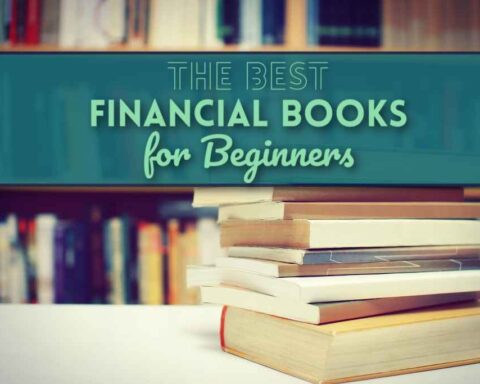A plan for your money and sticking to it is essential to good financial health. Do you want to determine whether or not you will be able to go on vacation? How much money can you put away each month for your retirement?
How can you reduce the time it takes to pay off your mortgage? If you have a financial plan, you can answer these questions.
Building a personal budget spreadsheet in Microsoft Excel is one of the most common methods to make your budget, and it should be one of your first stops.
This post will walk you through the simple and easy-to-grasp stages required to create a personal budget using Excel.
How To Create A Personal Budget Sheet In Excel?
Creating a personal budget sheet in Excel is a great way to keep track of your income and expenses and to ensure that you stay within your financial means.
A budget sheet can help you identify areas where you may be overspending, and it can also help you plan for future expenses. Here is a step-by-step guide to creating a personal budget sheet in Excel.
Step 1: Open a New Excel Document and Name the Sheet “Budget”
The first step in creating a personal budget sheet in Excel is to open a new Excel document. Once the document is open, you should name the sheet “Budget.” This will make it easy to locate your budget sheet later on.
Step 2: Input Income and Expenses
In cell A1, type “Income,” and in cell B1, type the amount of your income. This can be your salary, side income, or any other income you receive.
In cell A2, type “Expenses,” and in cell B2, type the total amount of your expenses. It includes things like rent, utilities, groceries, and transportation.
Step 3: Add Savings
In cell A3, type “Savings,” and in cell B3, type the amount you want to save each month. This can be a fixed amount or some percentage of your income.
Step 4: Calculate The Total Budget
In cell A4, type “Total,” and in cell B4, type the formula “=SUM(B1:B3)” to calculate the total budget. This formula will add up your income, expenses, and savings to give you a monthly budget.
Step 5: List Expenses
In column A, create a list of all your expenses such as “Rent,” “Utilities,” “Groceries,” etc., and in column B, type the amount for each payment. This will provide you with a clear picture of where your income is going every month.
Step 6: Update The Total Budget Formula
In cell B4, edit the formula to “=SUM(B1:B4)” to include all the expenses in the total budget. This will ensure that your entire budget considers all your costs.
Step 7: Format as Table
Highlight columns A and B and use the “Format as Table” option to give it a clean look. This will make it easier to read and understand your budget sheet.
Step 8: Add a Chart
Add a chart to visualize the data. Use the “Insert” tab and select the chart type you want. This can be a bar chart, pie chart, or any other kind you prefer. This will help you understand your budget data better.
Step 9: Add Conditional Formatting
Add conditional formatting to highlight overspending in your budget. This will make it easy to identify areas where you are spending more than you should be. You can use different colours to indicate overspending and underspending.
Step 10: Review and Update
Finally, review your budget sheet regularly and update it as needed. Make sure to update your income and expenses as they change, and adjust your savings and total budget accordingly.
Your personal budget sheet in Excel is now ready to use. Remember that you should update it regularly to reflect any changes in your income or expenses. Also, you can customize it to your personal needs and preferences.
Budgeting Apps That Can Help To Create Personal Budget
Several personal budget apps can help you create a personal budget. Some popular options include:
#1. Mint
This personal budget app allows you to connect your bank accounts, credit cards, and other financial accounts in one place.
You can set budgets for different categories, such as groceries or entertainment, and track your spending in real time. Mint also provides personalized financial advice and alerts you when you are nearing or over budget.
#2. EveryDollar
This personal budget app is based on Dave Ramsey’s budgeting method and helps you create a zero-based budget.
It allows you to track your income and expenses, create a budget for each category, and see your progress toward your financial goals.
#3. PocketGuard
This app assists you in making a personal budget and tracking your spending. It also allows you to manage your bills and subscriptions and provides personalized financial advice.
#4. You Need a Budget (YNAB)
This app is based on the principles of living off last month’s income and helps you create a budget based on your current income. It also enables you to track your spending and provides detailed reports to help you identify areas of overspending.
#5. Wally
This personal budget app helps you keep track of your income and expenses, create a budget, and set financial goals. It also allows you to take photos of receipts and keep track of your costs by location.
These are just a few examples of budgeting apps that can help you create a personal budget. Research different apps and find one that best suits your needs and preferences.
Benefits Of Creating a Personal Budget
Creating a personal budget has many benefits, including:
- Increased control over your finances: A budget allows you to see where your money is going and identify areas where you can cut back on expenses. This increased control over your finances can help you make better decisions and achieve your financial goals.
- Reduced stress: When you have a budget in place, you better understand your financial situation, which can reduce stress and anxiety related to money.
- Improved savings: A budget can help you prioritize your savings goals and ensure you set aside money for emergencies and long-term goals like retirement.
- Better financial planning: A budget allows you to plan for expenses, such as a vacation or a significant purchase, and save for them in advance. This can help you avoid debt or struggling to make ends meet.
- Helps with financial forecasting: Budgeting allows you to forecast your expenses, income, and savings for the future and help you plan for contingencies.
- Helps to identify areas of overspending: A budget makes it easy to see where you are overspending and allows you to adjust your spending habits.
- Helps to achieve financial goals: A budget enables you to set financial goals and monitor your progress toward achieving them.
Creating a budget takes time and effort, but it can be a valuable tool for managing your finances and achieving your financial goals. It will help you to make better financial decisions and allow you to live within your means.
Conclusion
I hope my step-by-step tutorial on making a personal budget in Excel was helpful to you. Thank you so much for investing your time to read this!