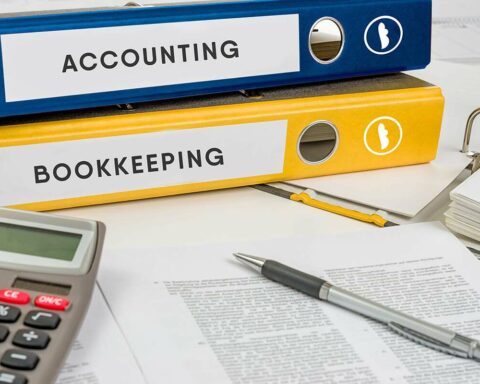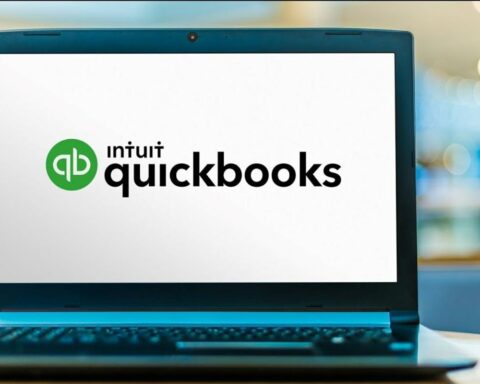If you are a Halifax customer and want to consider banking elsewhere, then this article is for you. In this article, we are going to walk through the process of closing a Halifax Bank account.
We also briefly describe how you can close a Halifax bank account through online mode. You don’t need to wait for long in the bank queue to close your Halifax bank account.
Online mode is an easier and time-saving tool that you can use to perform your day-to-day banking.
Let’s focus on how to close a Halifax bank account- which you came here to go through.
Why Close a Halifax Bank Account?
Before we dive into the step-by-step process, it’s crucial to understand why you might want to close your Halifax Bank account. Some common reasons include:
- Moving to another bank with better offers.
- Streamlining your finances by reducing the number of accounts.
- Dissatisfaction with Halifax’s services.
- Relocating and no longer needing a UK bank account.
Preparing to Close Your Account
Gathering Necessary Information
Before initiating the account closure process, gather essential information like your account number, sort code, and identification documents. You’ll need these to verify your identity during the closure process.
Clearing Pending Transactions
Make sure there are no pending transactions, checks, or direct debits linked to your Halifax account. Cancel or transfer these to your new account to avoid any complications.
How to close a Halifax current account
You can close your Halifax bank account in two ways:
In branch:
You need to visit your nearby Halifax bank branch in person to meet the executive personnel. Then you need to request him for the closure of your bank account.
You do not need to make any previous appointment. You just go to the customer service executive and he will help you.
By post:
Another option is you can write to Halifax to ask them for the closure of your chosen account. The address is- Halifax, account closure team, PO Box-548, Leeds, LS1 1WU.
This is the address you need to send your application.
How to close a Halifax bank account online: savings account
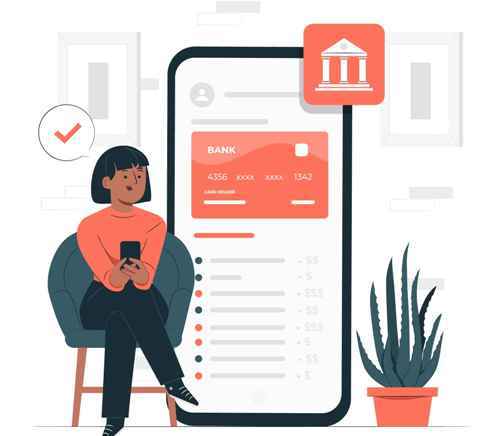
If you have a Halifax current account, you cannot close it online. For this, you need to use one of the above-mentioned methods.
But, if you have a Halifax savings account then you can close it through online banking. For this, you should meet the following measures:
- Your Halifax savings account balance must be £5 or less.
- You should have another Halifax account to transfer this balance to
- Your account must be one with a variable interest rate.
If you meet these criteria, then you can close your savings account through online mode. To close your Halifax savings account you need to follow the below steps:
- You need to Sign in to your Halifax online banking. You will not be able to close your account through your Halifax mobile app.
- On your account homepage, you need to select ‘Accounts Services.
- Then you have to click on ‘Close Account’.
- You need to transfer the balance you have to another Halifax account.
- Then, you need to provide a reason why you are closing your account.
- Confirm the details and finally submit your request.
In the next working day, your account will be closed. If you can find some difficulties in closing the Halifax account online, you need to visit the branch.
Can I close my Halifax bank account over my phone?
You can close your current Halifax account through the two modes mentioned above. Halifax recommends you can also start the process over the phone. Before starting, you can make a phone call to the customer service of Halifax and ask them to send a form. Then you have to fill out this form and send it back to them.
You may also want to know:
Is there another way to close my Halifax account?
Ans: You can make a phone call to the customer service of Halifax and request to send you a form online. Then you need to fill up the form and again you have to send it back through the mail.
How long will it take to close my Halifax bank account?
Ans: Closing your Halifax bank account online will be completed within the next working day. But you need to keep in mind that you should meet all the criteria and all the instructions you need to follow carefully.
Can I reopen my Halifax account?
Ans: If you have closed your Halifax bank account and want to reopen it then you need to visit the branch of the bank. Then you should talk to any customer care executive in person about this issue.
They will be continuously helping you to reopen your past bank account. But, you have to follow some guidelines provided by the bank.
Does closing a bank account harm you?
Ans: No, generally closing a bank account will not affect your credit score. But, there are a few steps you must take to ensure that your credit score remains unaffected while you do so. Besides, you need to practice good banking and financial habits.
Can I get back my money if I close my Halifax account?
Ans: For the closure of your Halifax bank account online you must have another Halifax account. This is because your balance will be transferred to another one. But, if you are closing your account through offline mode then the bank will back you the balance in the form of a check
Can you close a bank account online in Canada?
You can close a bank account in Canada by telephone, on the web, or in-branch, depending upon the bank and account type. Before shutting your account, it’s suggested that you originally set up your substitution bank account.
Wrap up:
Do you need to close your Halifax bank account? Here, we have discussed all the processes. The entire process will be completed within one working day.
Not only you can close your Halifax bank account online but you can also check your balance, pay people, and view your statements.