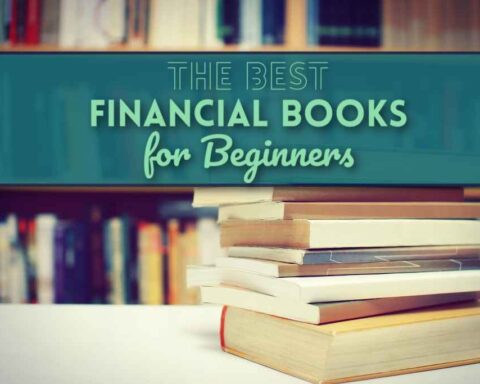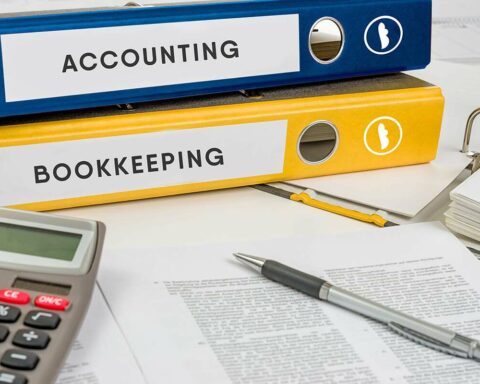You can use this free invoice generator to make an online invoice for your business. If you are a freelancer or a small business owner, you can easily download one of the available QuickBooks free invoice templates that suit your specific need.
You need to just look for the particular invoice template that suits your business. You can get options including Word invoice templates, Google invoice templates, Excel invoice templates, and PDF invoice templates.
It will enable you to send invoices to your clients as a PDF, in Microsoft Word or Google Docs, in Excel sheets, or in Google Sheets.
In this article, we are going to wrap up some tips that you can follow on what you should include in the invoice template according to your specific need, and how to access professional invoicing software to get the payment faster through online payments.
What is an invoice?
An invoice is a document or a record of the transaction between the supplier and the buyer. In simple words, an invoice is a commercial document that is used by a seller to tell the customer what he/she has purchased and for that what amount he/ she has to pay.
In business, a producer or supplier sends an invoice to its client after delivering the product or service. The invoice acknowledges the buyer and what amount he/she needs to pay the supplier and also set up the terms of the transactions.
How to create a QuickBooks invoice
- Step 1: you can use the free invoice generator for customizing the blank invoice. You need to fill up all the sections with your business information along with your company name, and contact information. So, you need to provide your email address, contact number, and address. Then you have to upload your company logo and click on the preview button to see the invoice.
- Step 2:then fill up your client’s invoice details, which include a bill to and ship to part. You can add your payment terms including 30 due dates. So, the client can understand late fees will be applied to the payment if delays happen.
- Step 3: You need to enter information regarding the products about which you are sending the invoice. This includes sales tax and shipping tax. Then, the invoice generator automatically calculates the total for all your lineup items. QuickBooks will use an online account to calculate the sales tax automatically, or you can also calculate yourself with a free sales tax calculator.
- Step 4: You can thank your customer for making business with your company. You need to notify them regarding the late fees if they miss the tenure. You can also set automatic payments reminder for your clients.
- Step 5: Lastly, customize your invoice template. You can check the invoice preview before sending it to the clients to make everything looks good.
Then, download the PDF invoice and send it to your clients.
Manual invoices vs. invoice software:
| Manual invoice | Invoice software |
| There are many steps that you need to follow to issue, and for your clients to complete payments. Needs manual entry and calculation of the bills for the customers and sale information. Require monitoring and tracking manually. Need to send a reminder for the payments to the customer manually. Late payments lead to cash overflow issues. | You can create digital invoices from different invoice templates. This QuickBooks invoice comes with a “pay now” option so that your clients can make payment immediately by pressing the button. You can track the invoices and get alerts when the clients make their payments. You can send online payment reminders automatically to clients using QuickBooks online. You can set up automatic recurring invoices automatically on any preferred schedule. Client information is automatically pulled in, so it leads to making invoices very simple. |
Why is it important to create and send professional QuickBooks invoices?
Professional invoices help you to track the payments, so you can easily understand what payments are due and what are pending. The professional invoices also act as legal proof of the sale of the product. It also seems like a bond between the seller and the buyer.
Sending an invoice:
As a business owner, you might need to send a bunch of invoices to your clients each month. In an invoicing procedure, the task is not just sending an invoice to the client. You also need to make sure that you get paid by the clients on time.
So, to avoid any delay from your customer side, you need to clear all the payment terms and conditions to the customer in detail. Moreover, you need to make sure that you have spoken to them about your favourite mode of payment. Thus, you can avoid any hassles on the part of your customer while making the payment.
Receiving an invoice:
Sending an invoice to your customer and receiving an invoice from the supplier are parts of the transaction of the business. While receiving an invoice from the supplier you need to be more focused on the payment options provided by the supplier.
You must comply with the terms set out by your supplier in the same way you desire your customers should comply with your terms. Some suppliers are more rigid in their terms of payment. They might be inflexible with the way of payment on terms other than those set by the suppliers.
Some suppliers also demand cash on delivery, also some suppliers offer discounts for their customers for making payments on time. So, you can ask your suppliers regarding the terms and tenure of the payment for a deal. And you must compatible with those so that you can make payments to your suppliers on time.
FAQs-
Is QuickBooks offer an invoicing tool for free?
Ans: Yes, invoicing with QuickBooks is free. You can use it as many times as you require. You can easily make customizable invoices for your business.
Can you create invoices with QuickBooks online?
Ans: If you plan to create and send customized invoices to your customers for the products or services you sell, you can easily create invoices online with QuickBooks. You can add your company’s logo and mention the name of the product that you have sold to the customer.
Conclusion:
Invoices are commercial documents issued by the vendor to the customer for the services or products they already received.
But, invoices are necessarily not due immediately like other bills. You can choose the invoice payment terms up to within 3 months. It enables your customers to manage their cash.