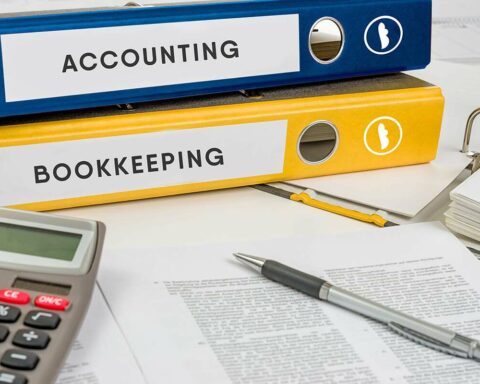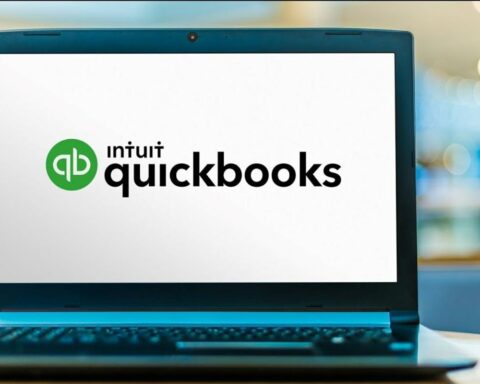The Moneybox! Just like your piggy bank when you were a kid, put your changes in, and slowly it adds up to a large amount of money.
The money box app goes one step ahead, it takes spare changes every time you purchase anything and moves it from your account to the app automatically.
In this article, I have explained the Money Box app, its investing options, fees, the performance of this app, safety and security, and the pros and cons of using this app.
The money box app is a good option for beginners and experts who are looking to invest for short-term goals.
The great purpose of the MoneyBox app is to make investment easy for people, who avoid the stock market as they consider it too complex to understand.
Let’s come with me to dig into the article and make your money a great investment.
What is the MoneyBox App?

Money Box is an app that allows you to start saving and investing for your future as small amount as £1.
You can link this app to your bank account and gather together your everyday purchases to set apart your spare changes into savings.
You can invest in thousands of companies around the globe by tracking funds, ETFs, and stocks.
You can deposit money into your account through monthly, weekly or one-day-off contributions. The moneybox offers a product that suits all needs from your first home to your old age pension.
Features and functionality of Moneybox:
- Open a savings or investment account from £1.
- You can choose to invest in stocks and share ISA, lifetime ISA, general investment, junior ISA or many more.
- Good choice of saving accounts.
- You can merge your pension into a Moneybox pension.
- You can get a mortgage with the help of Moneybox.
- Moenybox offers you interest on a savings account.
- Offers useful tools and a calculator.
- Money Box offers open banking technology and connects your existing account with encryption security.
- The Money Box app is registered with the financial conduct authority.
How to create a MoneyBox account: Step by Step guide:
- Step 1: Download from the Play Store and install the app: Find the Money Box app link to Download and install on the homepage of the official website.
- Step 2: Sign up for an account: After the download completes, you should sign up for the account with your details and required details.
- Step 3: Link up the bank account: The next step is to link up the bank account with the Moneybox app with the required details. Fill in the required details and link your bank account with the app.
- Step 4: Choose an investment plan accordingly: Here you need to choose an investment plan some options available for you are- a savings account, lifetime isa, stocks and share isa, and more, choose the one that aligns with your needs.
- Step 5: Customise Round-up: You can customize round-ups as daily, weekly, yearly, or lump sum, and also you can set a multiplier which helps to increase your round-ups.
- Step 6: Get Started: When done with your profile you can start investing with the app. It rounds up your purchase and invests your spare change into investment automatically.
Investment options with Money Box:
In this section, I have mentioned the all investment options that Money Box offers, each with different goals and management.
Here are the available options:
- General investment account: it offers different types of investment options, but doesn’t offer tax-free benefits like pension.
- General saving account: offers general saving options with no risk and no loss investments. This is a safe platform to save your money or your spare change.
- Junior ISA: Junior ISA is a tax-free saving account for juniors means those under are of 18 children who want to keep their spare changes in a safe place like a piggy bank.
- Sipp: This option is available for pension where you have full control over your money, and you can choose an investment option which you can put your money into.
- Stock and share ISA: Stock and share ISA is a tax-free account that allows you to invest your money into stocks and shares which gives you a definite return on your invested money.
- Lifetime ISA: Lifetime ISA is also a tax-free investment plan. This plan is specially designed for those who are their 18 to 39 age and want to buy their first home or save for retirement.
Risk assessments provided by the app:
- At the time of signing up for the money box, the app asks you to complete the risk profile questionnaire. These questions are included to know about your risk tolerance, preference investment, and your financial management.
- MoneyBox can identify risk by checking out how diversified your profile is. The well-diversified profile is considered a low-risk profile as it reduces the impact of poor performance.
- Money Box does not indicate future profit or performance it only shows historical data, it helps you to view the previous data for different investment options.
- Deviations standard method used by the Money Box app to manage risk by evaluating the higher standard deviation with higher risk and low standard deviation at low risk.
- Money Box offers the ongoing monitoring of investment profiles and if the profile is at risk then the app adjusts the risk rating and updates the user about every detail.
Investment strategies:
Different investment strategies supported by Monaybox are as follows:
- Stocks & share ISA: Users can invest up to £20,000 per tax year. Across a range of funds with tax-free gains.
- General investment account GIA: In this investment plan, it is good if you reach up to £20k ISA limit. In this investment plan gains are taxable.
- Stocks & shares lifetime ISA: In this plan, you can invest up to £4,000 towards your first home and get a 25% bonus from the government.
- Personal pension– Combine your old pension and decide how your pension portfolio will be invested, can also get a 25% government bonus.
Fees:
- Monthly subscription fees for MoneyBox: Money Box is free for the first three months and after that, they charge a fee of £1
- MoneyBox platform fees:
Monthly charge- 0.45%
Pension plan -balance up to £100,000 – charged fees 0.45%
Pension plan – balance over £100,000- charged fees 0.15%
- Annual fund provider cost: 0.12% to 0.58 % directly charged by the fund provider including transaction cost.
- Currency conversion fees: 0.45% currency conversion cost when buying and selling US stocks from UK
- Commission- 0%
Security and safety:
- Money Box offers data security and encryption protocols
- Use authentication including passwords PINS, face detection, finger detection, and two-step authentication
- Compilation with regulations and standards.
- Save user’s personal and financial data on a secure server
- MoneyBox offers fraud detection and portfolio monitoring
- Offers transparent privacy policy
Customer Support:
The customer support team of MoneyBox is available. They engage their users with their customer support through various channels and they respond to each user within a very short time.
You can get in touch with customer support by email or phone
Pros of using the Money Box App:
- offers enough interest
- user-friendly app
- easy to use and design for beginners
- great customer reviews and ratings
- high-level security
- regulated by FCA
- easy and quick to set up
Con’s of using the Money Box app:
- small amount of subscription fees
- Lack of account transfer
Alternative to Money Box:
- Nutmeg, This app uses a robo adviser which asks you a no of questions and sets the profile according to your given answers.
- MoneyFarm is focused on investment and is operated by Roboadviser.
- Chips, They offer a wide range of ISA plans and use AI just like the Plum app.
- Plum, Plum uses AI to analyze your savings and deposit money into your account.
Customer reviews and testimonials:
- The average customer rating of the Apple app store is 4.8 out of 5.
- The average customer rating of the Google Play store is 4.3 out of 5
- The Trustpilot average customer rating is 4.5 out of 5
How to maximize your investment with MoneyBox?
- Set a clear goal for investing in MoneyBox, that helps you to figure out your investment strategy.
- Profile diversification is one best ways to maximize investment and lower the risk of investment.
- Consistently invest even small amounts which leads to consistent growth.
- Use a tax-efficient account to higher your tax benefits and increase your return.
- Monitor your portfolio for risk management and risk tolerance.
- Make sure you are investing in quality assets.
Tax implication:
Tax implications can be different depending on investment type, period, your country such as dividend taxes, Estate taxes, foreign investment taxes, and capital gain taxes.
Is MoneyBox right for you?

Here are the reasons why MoneyBox is the right option for you:
- MoneyBox is regulated under the Financial Conduct Authority and covered by the Financial Services Compensation Scheme.
- It is User user-friendly app and provides simple and easily understandable investment options.
- It is easy to understand for beginners also.
- A wide range of investment options is available.
- You can start with a minimum investment amount of £1.
- Minimum charges are required.
- Different investment accounts are available with tax advantages options.
FAQ:
Q. Is the MoneyBox app legit?
It is legit as the MoneyBox app is regulated and authorized in the UK by FCA ( Financial Conduct Authority)
Q. Can I withdraw money from Money Box?
To withdraw from MoneyBox you need to sell your investments, once these sales are complete you can withdraw from MoneyBox.
Q. Can I use MoneyBox for retirement savings?
you can use the MonyBox app for retirement savings depending on the investment option and account type available in your particular region.
Q. Can I buy Stocks on Moneybox?
Yes. With Moneybox Stocks and Offers ISA, you can put resources into the scope of tracker reserves. Moreover, you can have facilities for the Moneybox trade exchange reserves and US stocks. To begin, you will have to pick one of the Beginning Choices schemes. The price will depend on the amount by which you modify your designation.
Q. Is moneyBox suitable for beginners?
MoneyBox is suitable for beginners because of its user-friendly interface with simple and easy-to-understand investment options.
Q. What are the minimum and maximum investment amounts?
The minimum investment amount with MoneyBox is £1 and the maximum investment amount depends on the specific account type, investment option, and regulatory limit of the account.
Conclusion:
In Conclusion, I have explored here a detailed guide about the Money Box app. It is a user-friendly popular investment app in the UK suitable for both beginners and experts. The app offers various saving and investment options as mentioned in the above article in detail.
I have mentioned everything you need to know about Moneybox from the MoenyBox setup to tips to maximize return with MoneyBox, the pros, and cons of moneyBox, its investment options, risk assessment methods, and everything you should know before investing in the MoneyBox app.
Read the full guide and choose the best investment option for you, check your financial goals and other terms choose a plan that suits your needs, and invest happily in the MoneyBox app!